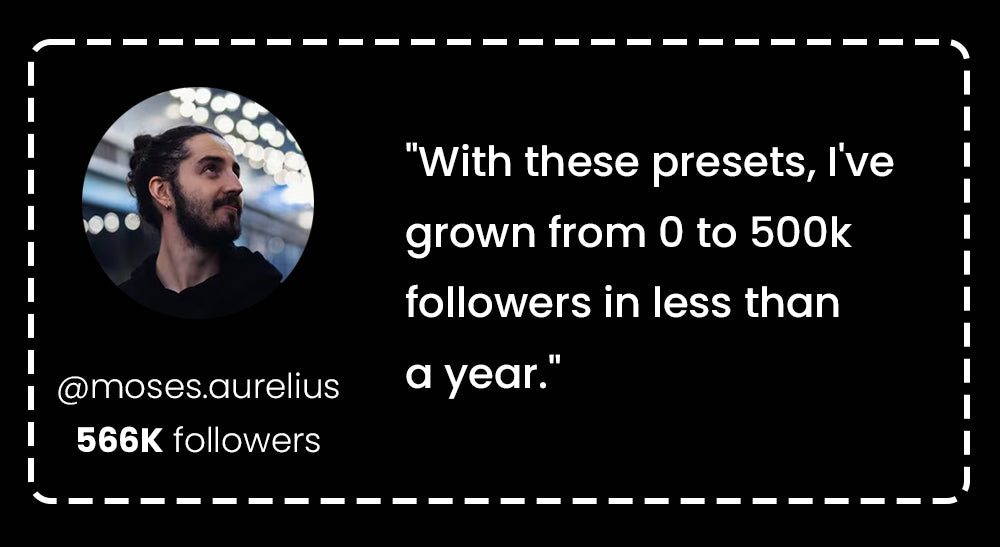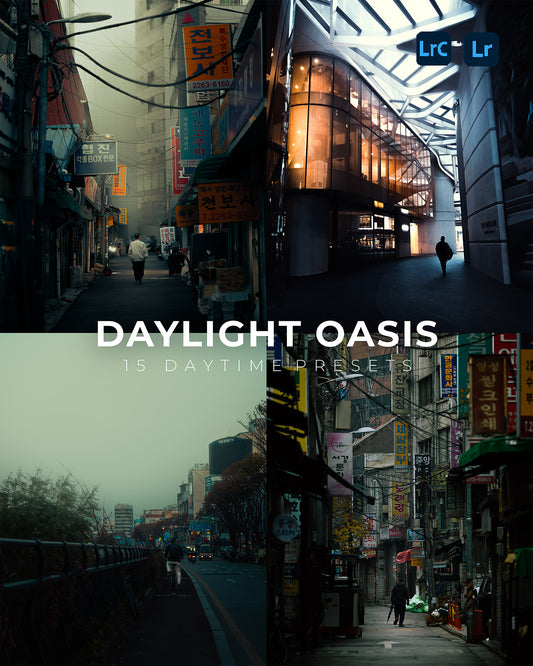Film Gates
Film gates and borders that move, breathe, and flicker, adding real analog character to your shots. Built for both photo and video, these film gates instantly give your work that imperfect cinematic touch.
Grain Overlays
Fine-tuned film grain that adds texture, depth, and motion to your images. Subtle or heavy, clean or gritty, every grain overlay transforms digital footage into something tactile and cinematic.
PNG Textures
High-res film overlays, dust, and scratches made for photos. Blend, stack, and experiment to bring the raw charm of film to any still image.
Video Tutorials
Step-by-step video guides showing how to get the most out of every pack. Learn how to apply film gates, grain, and textures across both photo and video workflows, with practical examples and creative tips to help you build your own cinematic style.
FAQ
What’s included in each pack?
What’s included in each pack?
Each pack comes with 4K film grain overlays for video, high-res PNG textures, Lightroom grain presets, and film gates for photos and videos.
What’s the difference between 8mm, 16mm, 35mm, and 70mm packs?
What’s the difference between 8mm, 16mm, 35mm, and 70mm packs?
They’re based on the unique features of each film format. 8mm is gritty with heavy grain and imperfections. 16mm balances detail with texture for an indie feel. 35mm is versatile and cinematic with refined grain. 70mm provides the ultimate widescreen experience with ultra-fine grain and epic clarity.
How do I use these assets?
How do I use these assets?
Every pack includes a video tutorials and workflow guides to walk you through setup. You’ll learn how to apply overlays, textures, gates, and presets in just a few easy steps.
Can I use these on both photos and videos?
Can I use these on both photos and videos?
Yes, every asset in the pack is flexible. The MP4 overlays are built for video, the PNG textures can be used in both photos and videos, and the Lightroom presets are compatible with all Lightroom programs.
What software do these work with?
What software do these work with?
They work with all major photo and video editing software, both desktop and mobile. That includes Premiere Pro, Final Cut, After Effects, Photoshop, Lightroom, DaVinci Resolve, CapCut, VN, and any app that supports MP4 or PNG with blending modes.
Do I need a powerful computer or phone to use these?
Do I need a powerful computer or phone to use these?
No. The assets are lightweight and optimized for smooth performance, whether you’re editing on a laptop, computer or mobile device.
Can I use these in client projects or commercial work?
Can I use these in client projects or commercial work?
Yes, all packs are cleared for both personal and commercial use. You can use them in unlimited projects.
Do the packs include both vertical and horizontal formats?
Do the packs include both vertical and horizontal formats?
Yes. Each pack includes overlays and gates in both vertical and horizontal versions, so they’re ready for social media platforms like Instagram, TikTok, and YouTube Shorts, as well as traditional widescreen edits.

- Super 8mm Film Pack – 100+ Film Assets
- Bonus: Video tutorials + Workflow guides

- 8mm, 16mm, 35mm & 70mm Film packs
- Bonus: Film burns + Video tutorials

- 8mm, 16mm, 35mm & 70mm Film packs
- Bonus: Film burns + Video tutorials

- 8mm, 16mm, 35mm & 70mm Film packs
- Bonus: Film burns + Video tutorials
Can't find your question? Email moses@mosesaurelius.com
- Choosing a selection results in a full page refresh.
- Opens in a new window.