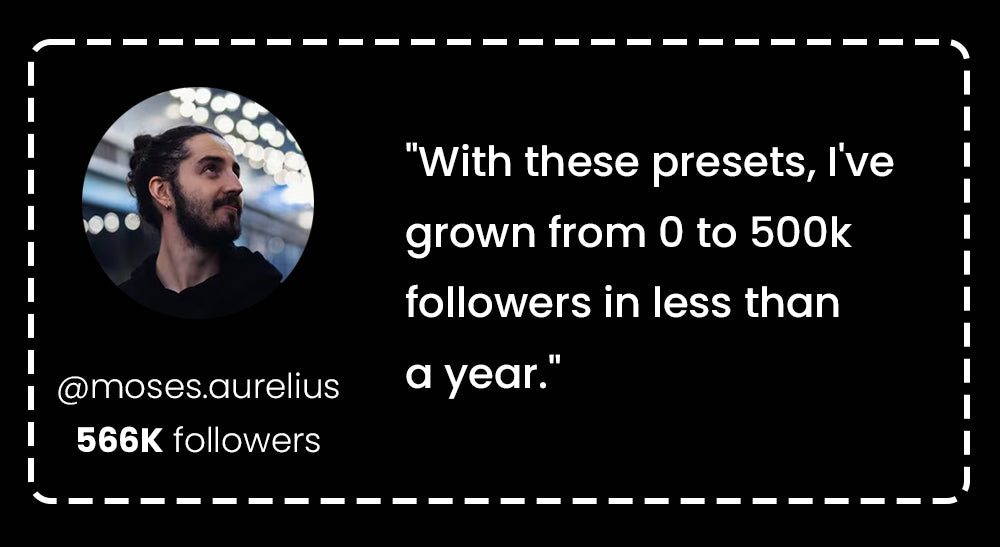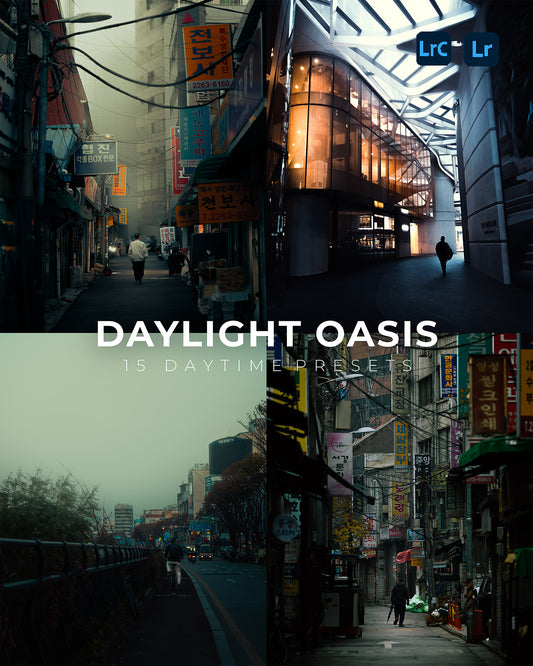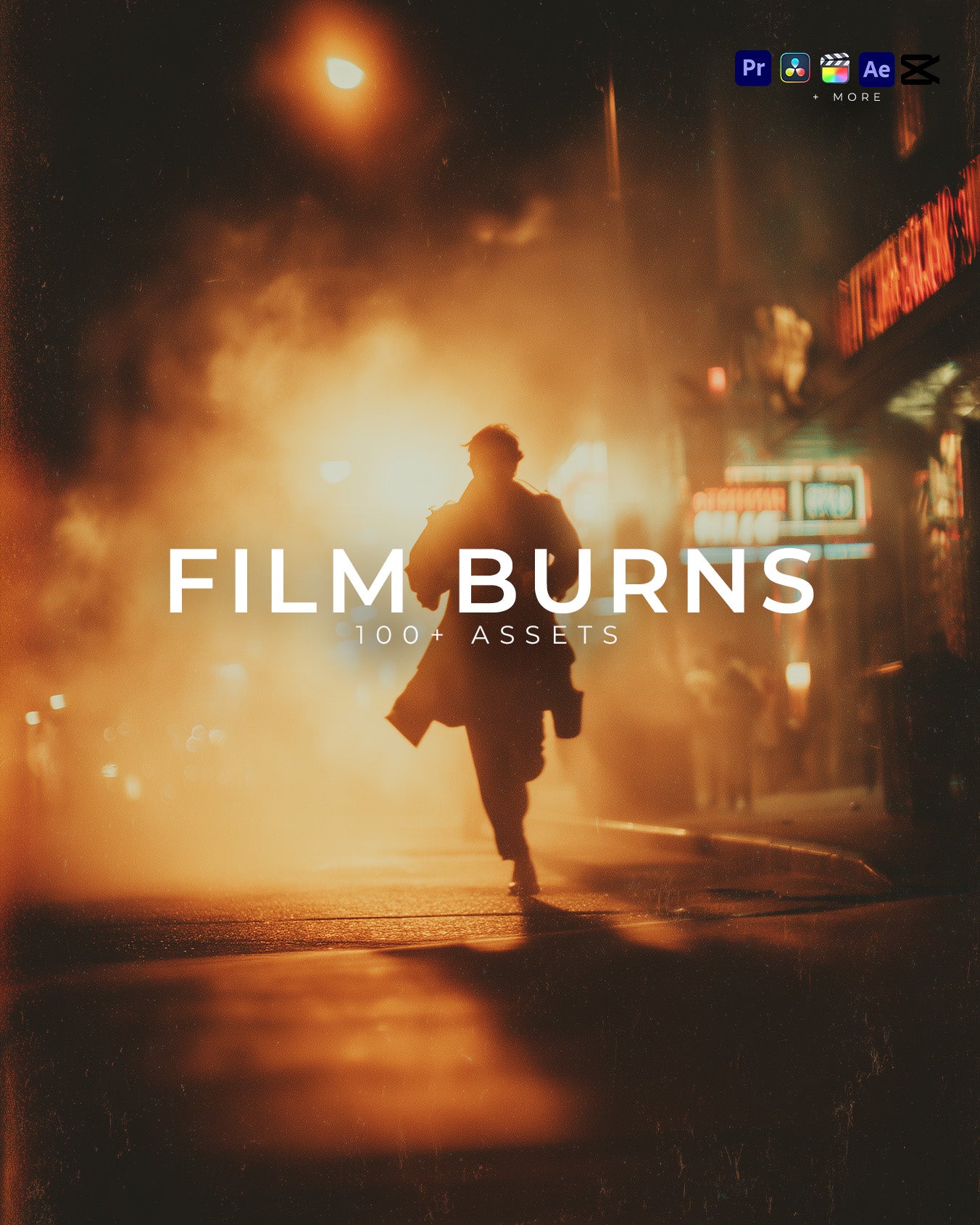

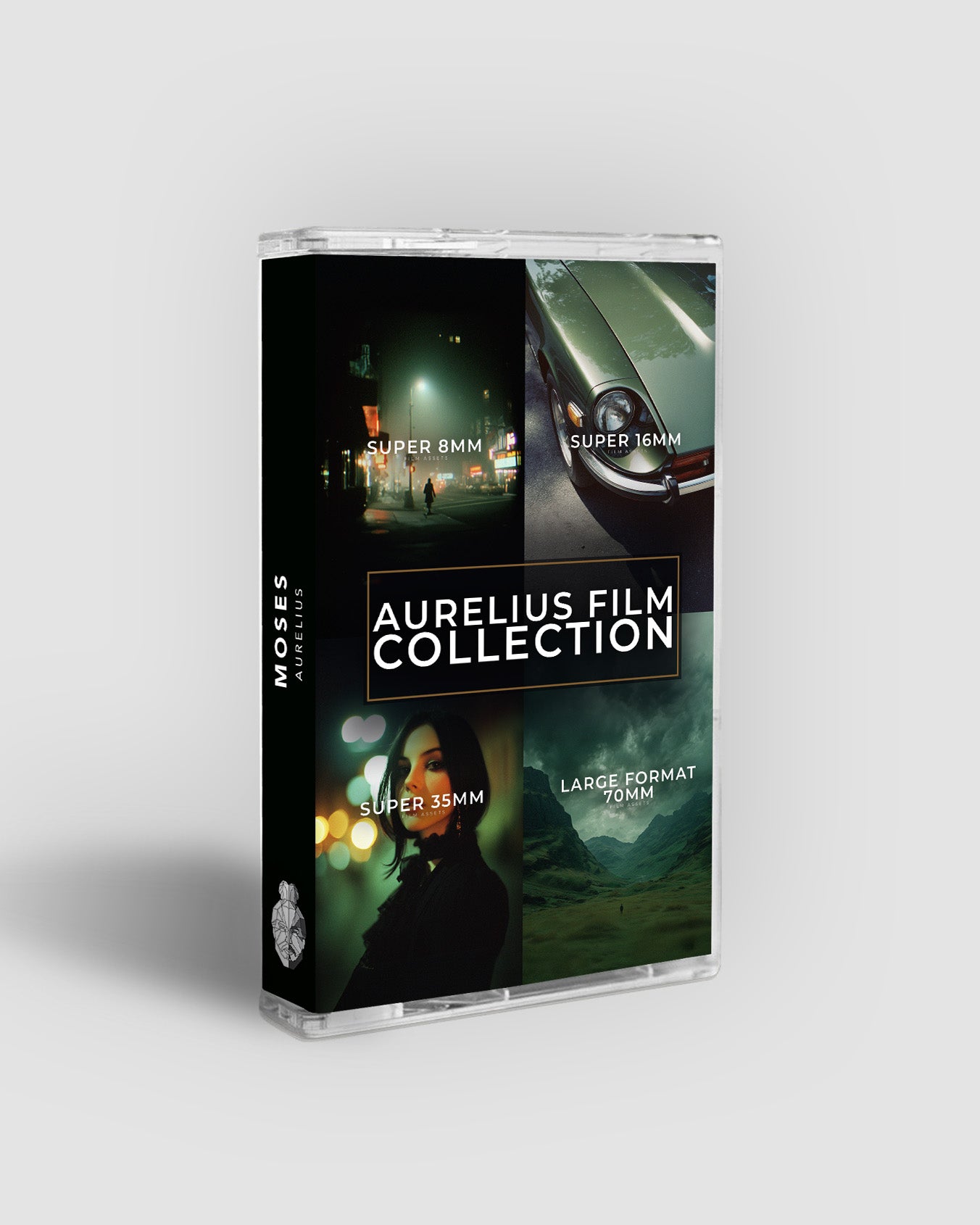
Film Burns
High-quality 4K overlays that ignite your edits with colour shifts, light leaks, and cinematic energy. Use them as transitions, accents, or atmospheric layers to give your footage that unmistakable filmic touch.
Drag-and-Drop Workflow
No complicated setup. Simply place the burn on your timeline, change the blend mode, and your edit comes alive in seconds.
Universal Compatibility
Works in any video editing app that supports blending modes, including Premiere Pro, Final Cut, After Effects, DaVinci Resolve, CapCut, VN, and more.
Video Tutorial
A bonus step-by-step guide is included to help you apply burns and SFX effectively, with creative tips to get the most cinematic results out of every project.
FAQ
What’s included in this pack?
What’s included in this pack?
You’ll get 100+ 4K film burn overlays in .mov format, plus 50 Film Burn SFX and a bonus video tutorial with workflow tips.
How do I use these assets?
How do I use these assets?
Simply drag them onto your video timeline, set the blend mode (like Screen or Add), and you’ll have instant film burn effects. The included video tutorial will show you exactly how to apply them.
Can I use these on photos?
Can I use these on photos?
These are video overlays designed specifically for filmmaking and video editing.
What software do these work with?
What software do these work with?
They work with any editing software or app that supports blending modes, including Premiere Pro, Final Cut, After Effects, DaVinci Resolve, CapCut, VN, and more.
Do the film burns include sound?
Do the film burns include sound?
Yes, some film burns come with audio. The pack also includes 50 Film Burn SFX, giving you full control over the sound design.
Can I use these in client projects or commercial work?
Can I use these in client projects or commercial work?
Yes. Once purchased, you have full rights to use them in both personal and commercial edits with no extra license fees.

- Cinematic Film Burns Pack - 100+ Film Burns
- 50 Film Burn SFX included
- Bonus: Video Tutorial + Workflow Guide

- Cinematic Film Burns Pack - 100+ Film Burns
- Aurelius Film Collection - 600+ Film Assets
- Bonus: Video Tutorial + Workflow Guide

- Cinematic Film Burns Pack - 100+ Film Burns
- Aurelius Film Collection - 600+ Film Assets
- Bonus: Video Tutorial + Workflow Guide

- Cinematic Film Burns Pack - 100+ Film Burns
- Aurelius Film Collection - 600+ Film Assets
- Bonus: Video Tutorial + Workflow Guide
FAQ
What’s included in this pack?
What’s included in this pack?
You’ll get 100+ 4K film burn overlays in .mov format, plus 50 Film Burn SFX and a bonus video tutorial with workflow tips.
How do I use these assets?
How do I use these assets?
Simply drag them onto your video timeline, set the blend mode (like Screen or Add), and you’ll have instant film burn effects. The included video tutorial will show you exactly how to apply them.
Can I use these on photos?
Can I use these on photos?
These are video overlays designed specifically for filmmaking and video editing.
What software do these work with?
What software do these work with?
They work with any editing software or app that supports blending modes, including Premiere Pro, Final Cut, After Effects, DaVinci Resolve, CapCut, VN, and more.
Do the film burns include sound?
Do the film burns include sound?
Yes, some film burns come with audio. The pack also includes 50 Film Burn SFX, giving you full control over the sound design.
Can I use these in client projects or commercial work?
Can I use these in client projects or commercial work?
Yes. Once purchased, you have full rights to use them in both personal and commercial edits with no extra license fees.
Can't find your question? Email moses@mosesaurelius.com
- Choosing a selection results in a full page refresh.
- Opens in a new window.